|
|
|
|
|
|
|
Multi-Mac
In 1985 a previously unknown
individual by the name of Jwa van der Vuurst released
Multi-Mac, which made true multitasking possible on a
Macintosh 512K, using the 64K ROM, Finder
4.1 and System 2.0. Subsequent
versions of Macintosh System Software through version 6
would work with Multi-Mac, but only on a Macintosh with the
original 64K ROM. While the application quickly made the
rounds on bulletin boards, Apple claimed to know nothing
about the software. The copyright, by Aubrac Systems,
prevented big boards like CompuServe and Genie from
distributing the application. The program supposedly makes
over 200 direct calls to undocumented addresses in the ROM,
while allowing users to configure memory allocations, have
multiple applications loaded in the Macintosh's memory at
the same time, and directly control the disk cache. For many
Macintosh users with brand new Fat Macs equipped with 512K
of RAM, this System enhancement made the efficiency promised
by computers possible. Dave Morris, in his contemporary
review of Multi-Mac, wrote, "It was possible for instance to
be downloading a long file via a telecom program, and
writing a letter in MacWrite at the same time you were
printing out a spreadsheet." Multitasking was possible on
the Macintosh without the additional hardware Apple claimed
was necessary. The sheer brilliance of its capabilities and
the complex ROM calls made by this application led many to
believe that Andy Hertzfeld was behind this enhancement to
the Macintosh experience. Multi-Mac supplements Finder 4.1 on
the 64K ROM Macs, namely the Macintosh 512K. When launched,
Multi-Mac integrates itself into the Finder, System, and the
ROMs. Change to the GUI is minimal: there is an Apple menu
in the upper right corner of the Menu bar, under which one
has access to programs that are running. The Multi-Mac
Options, shown above, are also available from this
Application menu. Users are able to allocate how much memory
is used for a particular application, as well as its
priority in CPU usage. By checking Save Whole Screen
the contents of the screen are saved in memory, making
switching between applications seem faster as screen redraws
are minimized, at the expense of using more memory. By
clicking Install one can select which applications
one wants to run. Select which program should be in the
foreground, click Run and this application will begin
running. Programs can be switched from the Multi-Mac menu in
the Menu bar. Remove will force quit an application,
but not as gracefully as Quitting from the application
itself; this is a remedy for a hanging application. Lazy
Menu will open menus without the user clicking on them;
simply directing the mouse towards the menu will cause it to
open. Finally, the disk cache exists, and can be controlled,
before the new 128K ROMs introduced with the Macintosh Plus
existed. Within the confines of the old ROM
used by the Macintosh 512K, Multi-Mac worked well. It
allowed for real multitasking, as multiple processes could
take turns using the CPU, instead of one process or
application taking up all of the CPU cycles. However, it was
obsolete, and would not run, on the next generation
Macintosh Plus, which contained the 128K ROMs. A different
program would be needed to allow Macintosh users to run
mulitple programs at the same time.
![]()
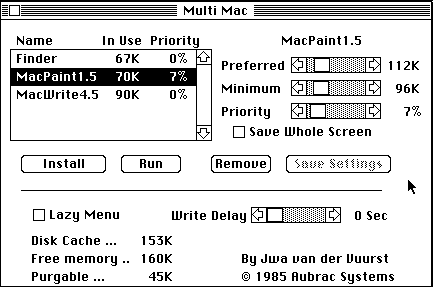
copyright 2002 Josh
Burker all icons, names, and
trademarks are property of their respective
owners

